Use case - User should have ability to make change in file name which are getting created from third party. We are getting patient details from a hospitals using a third parry referral source. so Leads with all file attachments created in salesforce. Once lead is converted user should be able to change file name attached to opportunity/Lead.
Implementation :When content document/content document link created thorough integration, by default it must be provided ShareType as "V" that is why all the users can view, only admin can have access to modify.
https://developer.salesforce.com/docs/atlas.en-us.object_reference.meta/object_reference/sforce_api_objects_contentdocumentlink.htmWe need to update sharetype as "I" so that whoever has access to modify opportunity can modify file name.
There are different approach to achieve it. I did it through flow.
Step -1 Create Record Triggered flow
Step - 2 Entry criteria - when lead is converted, so IsConevrted is true
Step - 3 Query Content Document Link record List and pull shareType



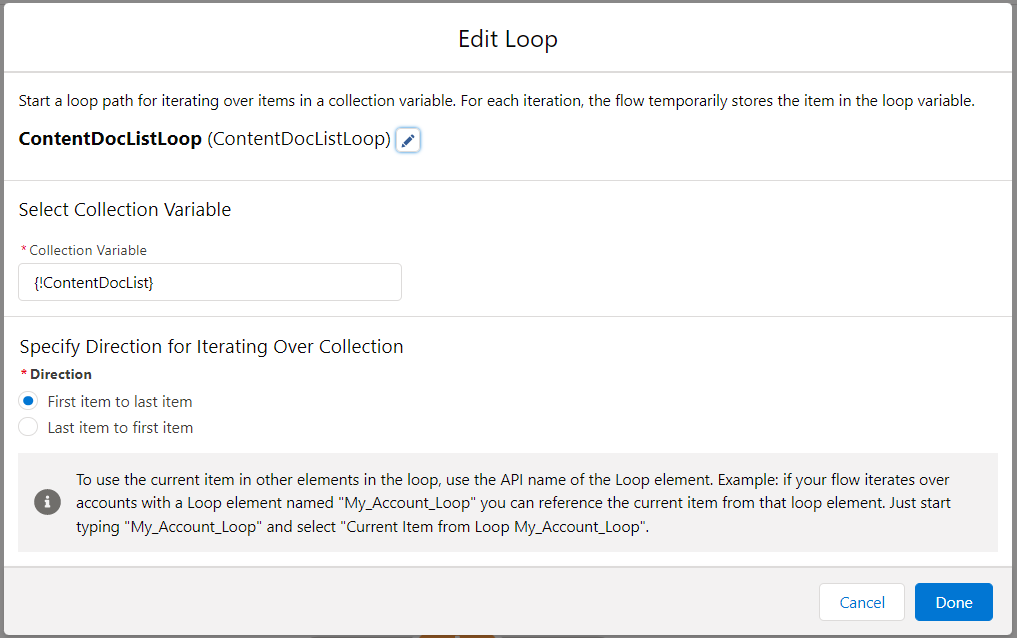


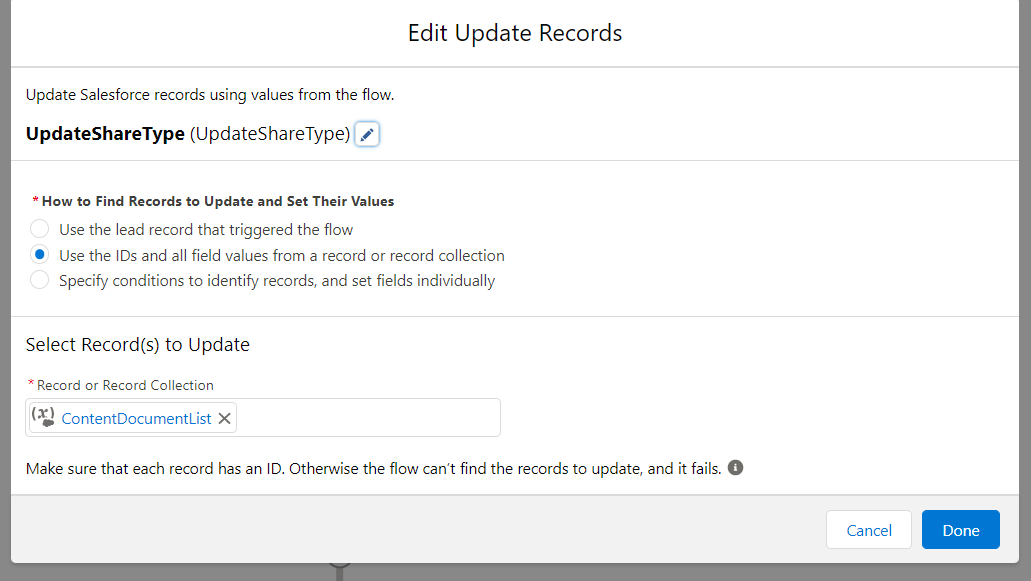

Comments